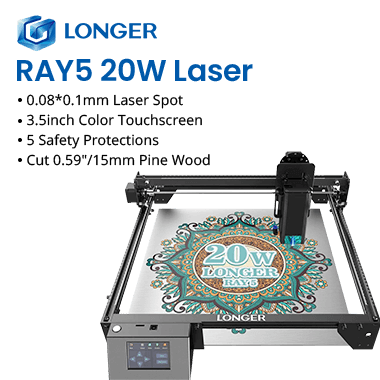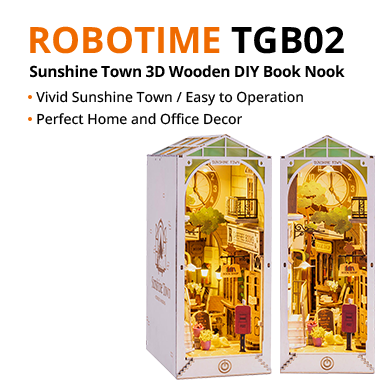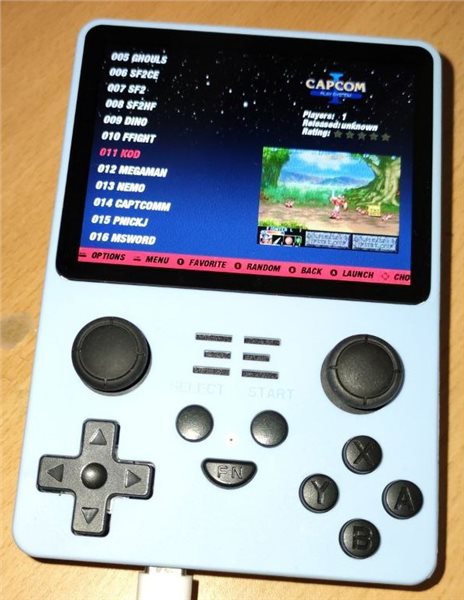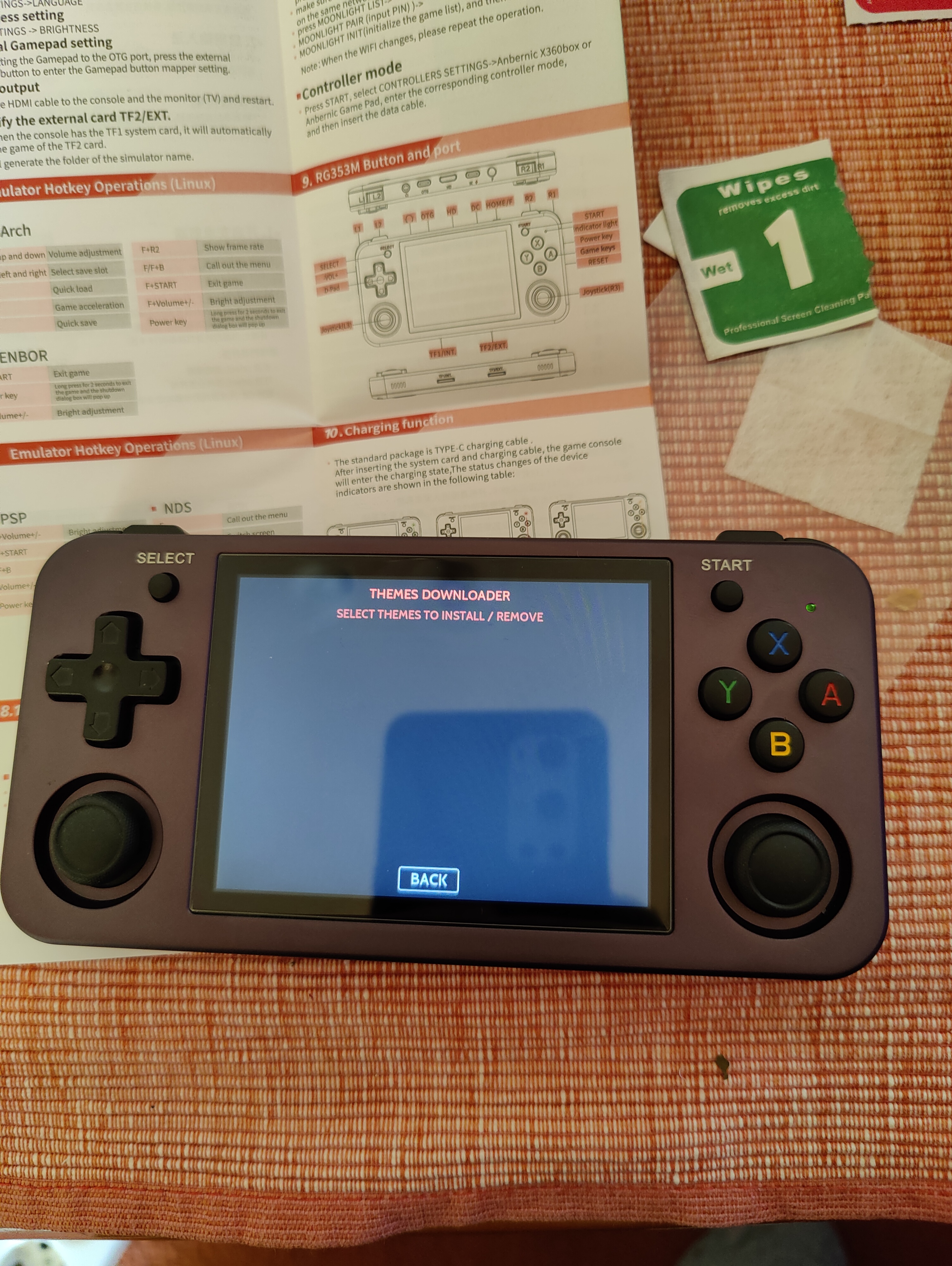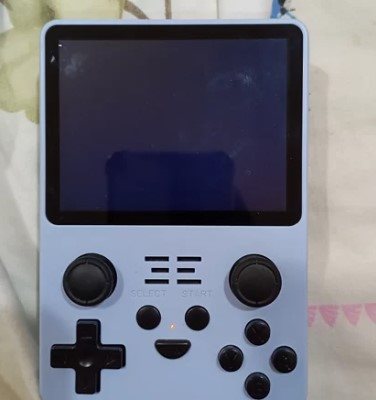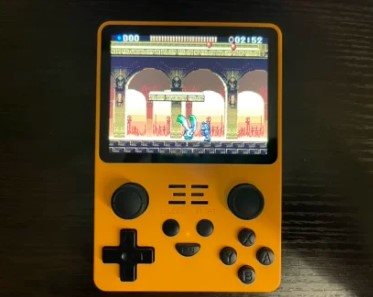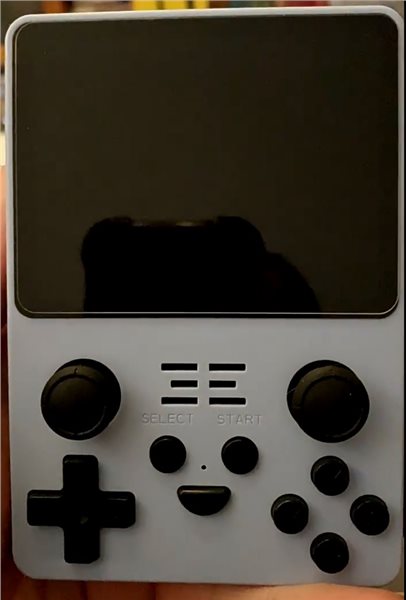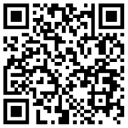- Shipping Company Estimated Delivery Time Shipping Cost

Highlights
Powkiddy RGB20S Main Features
- 3.5 inch IPS full screen, 640*480p resolution
- Open source system, compatible with MAME/N64/PS/CP3/NEOGEO/GBA/NES/SFC/MD/NDS simulators
- Support external WiFi module, supports 2.4G/5G WiFi for multi-player games data transmission.
- 3000mAh battery, 8 hours of playtime
- 16GB Linux + 128GB TF card storage
Powkiddy RGB20S is a 3.5-inch gaming handheld based on the Rockchip RK3326. It is powerful enough to emulate Nintendo 64, Nintendo DS, and PlayStation games. Additionally, Powkiddy RGB20S has a 3.5-inch display that operates at 640 x 480 pixels and a 3,500 mAh battery which delivers 8 hours of playtime. Powkiddy RGB20S gaming handheld has twin USB Type-C ports that flank a 3.5 mm jack and 4 shoulder buttons.
Specification
| General |
Brand: Powkiddy |
| Specification | System: Open source Linux Size: 3.5 inch IPS OCA full fit Resolution: 640*480 Supports external WiFi: You will need to configure the wireless adapter for the WiFi to work. WiFi function does not support online battle. Powkiddy will never configure the WiFi module even though some devices have a WiFi toggle. They've removed the WiFi toggle switch on the new version to avoid misunderstanding. Built-in lithium battery: 3500mAh Maximum power consumption: 5W Built-in cavity speaker: 2W Battery life: about 8 hours Charging time: 2 hours Earphone: Standard 3.5mm Type-C fast charging: Support OTG-USB: Support Input power: 5V2A CPU: ARM quad-core high-performance open-source chip Game: MAME/N64/PS/CP3/NEOGEO/GBA/NES/SFC/MD/NDS |
| Weight & Size | Product Weight: 180g Package Weight: 300g Product Size(L x W x H): 120 x 82 x 25mm Package Size(L x W x H): 135 x 120 x 46mm |
| Package Contents |
1 x Handheld Game Console |
Videos
Customer Photos
Customer Videos
Customer Reviews
| 5 star | 157 | |
| 4 star | 9 | |
| 3 star | 3 | |
| 2 star | 0 | |
| 1 star | 0 |
- All (169)
- Images (24)
- Videos (0)
Questions & Answers
FAQ
Q1: How I can add my own games to the SD card?
First, you'll want to get a new SD card for your device ASAP. The included ones are of low quality and will inevitably fail, causing you to lose everything on them. Take your new SD card and follow the guide below to choose and install a custom firmware option. The guide is for a different device but all the firmware works for the RGB20S as well. Once your firmware is installed, boot your device with your SD card and it will create ROM folders. Place your ROM in there. You'll probably want to ditch the stock ROM as well, as they tend to be unorganized and full of hacks and bootlegs. https://retrogamecorps.com/2021/10/09/rg351mp-custom-firmware-guide/
I've ordered a new tf card for the console, my questions are:
Q2: With the stock tf card do I copy that info from it onto my computer?
A: You can back up the contents of the stock SD card just in case; you probably won't need them again but better safe than sorry.
Q3: Download the relevant ArkOS file and let it do its magic on the new tf card.
A: Yes, but be sure to flash ArkOS to the new card with something like BalenaEtcher. You can't just copy and paste the files over.
Q4: Do I need to transfer the copied stuff from the stock sd card onto the new one or does it go straight into the console?
A: No, you will not need the old files.
Q5: With the new tf card do I need to format that to fat32?
A: I think it's actually exFAT, but don't quote me on that. Follow the instructions for ArkOS.
Q6: Do I need to copy anything over from the original bios to the new tf card?
Q7: If it comes with BIOS files for systems, I suppose you could copy them over. You're probably better off finding them yourself though to ensure you get good files.
Q8: Finally, I presume the ROMs go on to the big card. Do I need to extract these ROMs 1st?
A: Most emulators for non-CD systems can read zipped files. If you're having trouble starting games with certain systems, try unzipping them. For example, I have all my TG16 games unzipped because the relevant emulators seem to like that better.
Q9: Is there a specific guide for Powkiddy RGB20S Game Console
Powkiddy RGB20S Guide: https://youtube.com/watch?v=lFvGy-8UIpw&si=EnSIkaIECMiOmarE
Powkiddy RGB20S Mirror file: https://drive.google.com/file/d/1B3vk7ZTsZbBc1A_0QoJRHLM1xmYhZxIg/view?usp=sharing
Powkiddy RGB20S Burning tool: https://drive.google.com/file/d/19oK2v5vN6GidQdv470J1AcSMl77jnRcM/view?usp=sharing