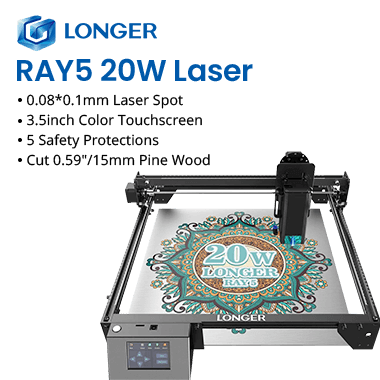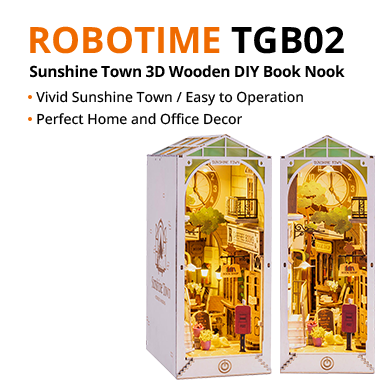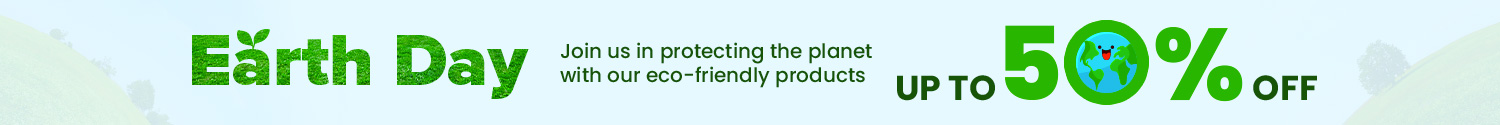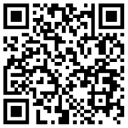- Shipping Company Estimated Delivery Time Shipping Cost

Support Shipping for countries:
Germany, France, Italy, Spain, Netherlands, Belgium, Luxembourg, Austria, Portugal, Switzerland, Ireland.
Highlights
Large Enough and Easy to Use
XP-PEN Deco 01 V2 drawing tablet has 10 inches x 6.25 inches large work surface, provides enough space for writing or drawing. This pen tablet has 8 shortcut buttons that can be assigned in the pen tablet driver.
Passive P05 Pen
The P05 stylus pen is battery-free and can be used at any time. Coupled with extreme accuracy (8192 pressure levels) and a very well-implemented tilt detection (±60°), the always natural handling with this graphic tablet is ensured.
Universal Compatibility
XP-PEN Deco 01 V2 graphics tablet works with Windows 7/8/10, Mac OS X 10.10, Android 6.0, Chrome OS 88.0.4324.109, or their earlier versions. It is compatible with most drawing programs such as Photoshop, Painter, Illustrator, Clip Studio, Lightroom, Sketchbook Pro, Manga Studio, CorelPainter, FireAlpaca, OpenCanvas, Paint Tool Sai2, Krita, etc.
Ideal For Web Conferences And Remote Lessons
Deco 01 V2 drawing pad also works with Word, PowerPoint, OneNote, Excel, and others can display your handwritten notes visually and accurately - it is a helpful tool for web conferencing or online courses.
Easy Setup
XP-PEN Deco 01 V2 graphics tablet can be connected to the computer via the included USB cable. The driver installation is also very understandable and fast.
Specification
| General |
Brand: XP-PEN |
| Specification |
Connectivity Technology: USB |
| Weight & Size | Product Weight: 0.6kg Package Weight: 0.6kg Product Size(L x W x H): 35*21.6*0.8cm Package Size(L x W x H): 35*21.6*0.8cm |
| Package Contents |
1 x Deco 01 V2 graphic tablet |
Customer Photos
Customer Videos
Customer Reviews
| 5 star | 9 | |
| 4 star | 0 | |
| 3 star | 0 | |
| 2 star | 0 | |
| 1 star | 0 |
- All (9)
- Images (0)
- Videos (0)