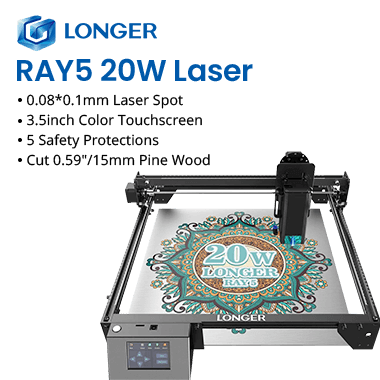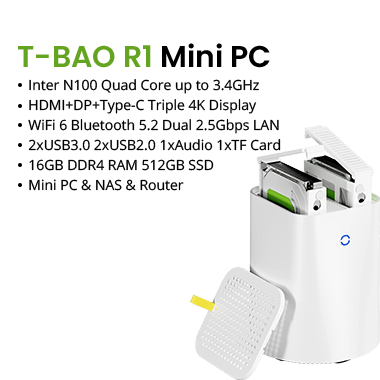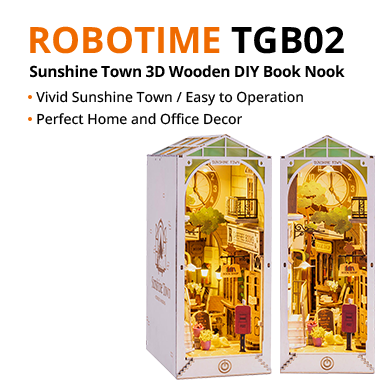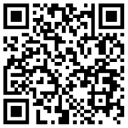- Shipping Company Estimated Delivery Time Shipping Cost

Highlights
Adventurer 3 Pro is a high-match version of Adventurer 3, it has advanced 3d printing with 240 Celsius & 265 Celsius nozzles, filament detection, camera monitor, and glass build platform. Adventurer 3 Pro is configured with the second generation of upgraded Wi-Fi and supports 3D cloud printing and remote management. It supports PLA, ABS, PC, PETG, and other materials printing. It is an intelligent 3D printer to meet home, office, and school printing needs.
Out of the Box
No need for assembly, it is a fully pre-assembled desktop 3d printer, unbox to print 3d models.
Detachable Nozzle & Fast Heating
Adventurer 3 Pro 3D printer is equipped with a 240 Celsius nozzle, including a 265 Celsius nozzle as spare parts. The nozzle can be heated to 200 Celsius (392 Fahrenheit) within 60 seconds. The detachable design lets you remove the nozzle from the extruder in one push.
Carbon Silicon Crystal Glass Build Plate
The glass build plate ensures better flatness than a flexible build plate, greatly minimal warping issues.
Filament Auto-loading
With the enclosed spool holder, put the filament end in, then trigger filament loading via the touchscreen for auto & smooth feeding.
Filament Run-out Detection
The print will stop when the filament is running out; resumes when the filament is refilled.
Auto Leveling
Follow what the screen interface instructs to start 3d printing; the build plate was well-leveled accurately.
2.8-inch Touchscreen
Touchscreen design simplifies 3D print operation, and you can get an intuitive knowledge of machine operation status and printing progress.
Cloud Printing
You can manage multiple 3D printers and store 3D printable files on FlashCloud & PolarCloud. Save, share, and download 3D files at any time.
FlashPrint Slicing Support
Offers basic and advanced slicing options, meeting varied 3D model slicing requirements.
Built-in Camera
Built-in HD Camera allows you to remotely view the printing process online.
Super Quiet Printing
With less than 45dB printing, Adventurer 3 Pro 3D printer can ensure a quiet and comfortable printing environment.
Specification
| General | Brand: Flashforge Type: 3D Printer Model: Adventurer 3 Pro Color: Black + White |
| Specification | Extruder Quantity: 1 Nozzle Diameter: 0.4 mm Maximum Extruder Temperature: 265 Celsius Maximum Platform Temperature: 100 Celsius Print Speed: 30-100mm/s Filament Compatibility: PLA / ABS / PC / PETG Print Volume: 150*150*150 mm Layer Thickness: 0.1-0.4 mm Print Precision: ±0.2 mm Screen: 2.8-inch Touch Screen Input: 100-240 VAC, 47-63Hz Output: 24 V, 6.25 A Power: 150 W Spool Hold Diameter: 52mm Contain Spool Diameter: 50*200*52 Internal Storage: 8G Connectivity: USB stick, Wi-Fi, Ethernet FlashCloud, PolarCloud Software: FlashPrint / Cura / Slic3r (Need to set up) Input: 3mf / stl / obj / fpp / bmp / png jpg / jpeg files Output: gx / g files Camera: 1 Filter Fan: Option Noise: <45dB Working Environment: 18 - 30 Celsius |
| Weight & Size | Product Weight: 10kg Package Weight: 12.6kg Product Size(L x W x H): 388*340*405mm Package Size(L x W x H): 430*480*530mm |
| Package Contents | 1 x 3D Printer 1 x 250g Random Filament 1 x Power Cable 1 x Screwdriver 1 x 0.4-265 Celsius Nozzle 1 x Tool 1 x Grease 1 x User Manual |
Customer Photos
Customer Videos
Customer Reviews
| 5 star | 30 | |
| 4 star | 2 | |
| 3 star | 0 | |
| 2 star | 0 | |
| 1 star | 0 |
- All (32)
- Images (0)
- Videos (0)
Questions & Answers
FAQ
Q1. How to solve if the nozzle is clogged?
A: Method 1: Tap [Preheat], heat up the extruder to 240℃, after heating is completed, press the air tube joint and pull out the filament guide tube. Check to see whether the filament is bent or the filament tip is not smooth, cut the filament tip smooth and flat, install the guide tube and filament back, and Tap [Load].
Method 2: If method 1 not improving, use an unclogging pin tool to unclog the filament.
Method 3: If method 1 and method 2 not improving, please replace the nozzle.
Q2. How to replace the nozzle?
A: Power off before replacing the nozzle! Make sure the power is off operation! Please make the filament tip smooth and flat when cutting off the filament.
1. Press the left and right clips and pull out the nozzle.
2. Push in a length of filament through the filament intake manually, making it long enough to be cut off.
3. Rotate the filament spool anti-clockwise manually, making the filament retreat back a little.
4. Press the left and right clips, and install the new nozzle back into the extruder, making the nozzle slot and bottom of the extruder on the same level.
5. Tap [Filament]--Tap [Load], nozzle replace completed when you see filament come out of the new nozzle.
Q3. Do we need to do extruder calibration again after replacing the nozzle?
A: Yes, do extruder calibration again to ensure high print quality as minimal error may be caused by extruder installation.
Q4. How to solve if the displayed temperature is abnormal after replacing the nozzle?
A: Abnormal temperature indicates extruder sensor can not be read, please check the nozzle whether it is well installed.
Q5. How to solve if no filament comes out of the extruder after tapping [Build] model file and the extruder begins moving normally?
A: 1. Check the filament guide tube, and make sure the filament has been pushed into the extruder, if not, please tap [ Load]. Restart the building model file after you see the filament come out of the extruder.
2. Check the nozzle whether it is clogged or not, if so, please refer to Q1 for resolution.
Q6: How to replace the filament?
A: 1. Tap[ Filament]--Tap[ Replace], after the extruder heating up is completed, the filament will be unloaded, pull out the filament according to the instruction.
2. insert the new filament into the filament intake and feeding wheel, tap [ OK]: New filament will be pushed into the extruder.
3. Replace will complete when you see new filament come out of the extruder.
Q7: How to take down the model?
A: 1. Take out the removable build plate.
2. Bend the build plate, the plate will produce certain deformation, separating the plate away from the bottom of the model. (Please use a scraper to assist in removing when the model is too small or too big).
3. Take down the model.
Q8: How to solve if the distance between the nozzle and platform is too large (far away) or too small (hit) during printing?
A: 1. Tap [Setting]--Calibration.
2. The extruder homing automatically, moves down some height.
3. Tap up and down arrow to adjust the distance between the extruder and the platform until the extruder is just about to touch the platform.
4. Tap [OK], the printer will memorize the current calibration position and start homing automatically.
Q9: Can we use other brand filaments which is not produced by Flashforge?
A: Adventurer 3 supports normal ABS and PLA filament but a different brand of filament has different ingredients. Adventurer 3 tests out default settings according to the properties of Flashforge ABS and PLA filament.
Other brand filament is ok but not recommended for use, if that causes extruder clogging or bad printing quality, or other failure, FlashForge will take no responsibility. These problems are not in the warranty of FlashForge.
Q10. Is Adventurer 3 compatible with all kinds of AC power input?
A: Adventurer 3 is equipped with a built-in 24V/6.5A power supplier, suitable for 110V-240V input voltage.
Q11. Is Adventurer 3 capable to be turned off automatically after the printing job is finished?
A: No.
Q12. What kinds of file formats does Adventurer 3 support?
A: Input: 3mf/stl/obj/fpp/bmp/png/jpg/jpeg files.
0utput: gx/g files.
Q13. Does Adventurer 3 support other cloud platforms besides the FlashCloud?
A: Yes, Adventurer 3 interface is open up to all other cloud platforms.
Q14. Is ABS printing safe?
A: ABS filament will give off certain poisonous gas when heated up, please put the printer in well-ventilated condition when printing ABS. We suggest printing non-toxic PLA filament when the printer is used in children's activity places.
Q15. How to solve if the printing result has an edge warp?
A: Method 1: Heating up the platform can solve or minimize the problem by increasing adhesion between the platform and model.
Method 2: Adding raft to model when slicing in FlashPrint.
Method 3: Apply the solid glue to the platform before printing.
Q16. Is it a must to add a raft before printing the model?
A: Not necessarily, much more filament will come out of the extruder when printing the raft, increasing printing success. Heating up the platform also increases printing success by increasing adhesion between the platform and model.
Q17. After replacing the nozzle is completed, the printer status displays extruder temperature is 300℃, extruder fan is also working, what is the problem, and how to solve?
A: The new nozzle is not properly installed, the extruder temperature can not be read, and the displayed extruder temperature is abnormal. Please plug out and install the nozzle again, push the nozzle to the end, and make sure the nozzle slot and bottom of the extruder are on the same level.
Q18. The extruder makes out chug noise and no filament comes out of the extruder, what is the problem, and how to solve?
A: Filament has not loaded into the extruder, making out a chugging noise, more likely the nozzle is clogged or the filament guide tube is not properly installed. Check the guide tube joint first, if the guide tube is normal, refer to Q1 for resolution.
Q19. What is the difference between filament load and filament replace?
A: Load: Only include loading filament into extruder; Replace: include loading and unloading two functions, first unloading and then loading filament.
Q20. Adventurer3 starts printing when the distance between the extruder and the build plate is still large, causing the filament can not to stick to the build plate and print to fail.
A: Do the printer Calibration again or do the Homing again, then print again to check the result.
Q21. You cannot find printing files when you use a USB driver.
A: The USB driver file is not corrected. Adventurer 3 only supports the FAT32 file system, please format the USB driver into the FAT32 file system.